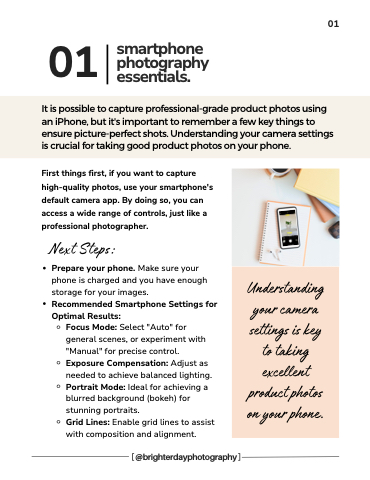Page 5 - DIY Product Photography Guide
P. 5
Understanding
your camera
settings is ke
y
to taking
e
xcellent
product photos
on
your phone.
First things first, if you want to capture
high-quality photos, use your smartphone's
default camera app. By doing so, you can
access a wide range of controls, just like a
professional photographer.
smartphone
photography
essentials.
01
Prepare your phone. Make sure your
phone is charged and you have enough
storage for your images.
Recommended Smartphone Settings for
Optimal Results:
Focus Mode: Select "Auto" for
general scenes, or experiment with
"Manual" for precise control.
Exposure Compensation: Adjust as
needed to achieve balanced lighting.
Portrait Mode: Ideal for achieving a
blurred background (bokeh) for
stunning portraits.
Grid Lines: Enable grid lines to assist
with composition and alignment.
Ne
xt Steps:
[ @brighterdayphotography ]
It is possible to capture professional-grade product photos using
an iPhone, but it's important to remember a few key things to
ensure picture-perfect shots. Understanding your camera settings
is crucial for taking good product photos on your phone.
01