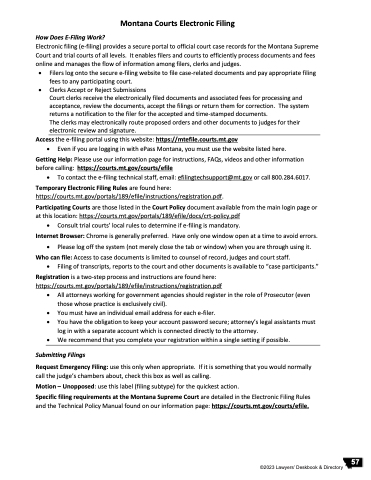Page 73 - State Bar Directory 2023
P. 73
Montana Courts Electronic Filing
How Does E-Filing Work?
Electronic filing (e-filing) provides a secure portal to official court case records for the Montana Supreme Court and trial courts of all levels. It enables filers and courts to efficiently process documents and fees online and manages the flow of information among filers, clerks and judges.
• Filers log onto the secure e-filing website to file case-related documents and pay appropriate filing fees to any participating court.
• Clerks Accept or Reject Submissions
Court clerks receive the electronically filed documents and associated fees for processing and acceptance, review the documents, accept the filings or return them for correction. The system returns a notification to the filer for the accepted and time-stamped documents.
The clerks may electronically route proposed orders and other documents to judges for their electronic review and signature.
Access the e-filing portal using this website: https://mtefile.courts.mt.gov
• Even if you are logging in with ePass Montana, you must use the website listed here.
Getting Help: Please use our information page for instructions, FAQs, videos and other information before calling: https://courts.mt.gov/courts/efile
• To contact the e-filing technical staff, email: efilingtechsupport@mt.gov or call 800.284.6017. Temporary Electronic Filing Rules are found here:
https://courts.mt.gov/portals/189/efile/instructions/registration.pdf.
Participating Courts are those listed in the Court Policy document available from the main login page or at this location: https://courts.mt.gov/portals/189/efile/docs/crt-policy.pdf
• Consult trial courts’ local rules to determine if e-filing is mandatory.
Internet Browser: Chrome is generally preferred. Have only one window open at a time to avoid errors.
• Please log off the system (not merely close the tab or window) when you are through using it. Who can file: Access to case documents is limited to counsel of record, judges and court staff.
• Filing of transcripts, reports to the court and other documents is available to “case participants.”
Registration is a two-step process and instructions are found here: https://courts.mt.gov/portals/189/efile/instructions/registration.pdf
• All attorneys working for government agencies should register in the role of Prosecutor (even those whose practice is exclusively civil).
• You must have an individual email address for each e-filer.
• You have the obligation to keep your account password secure; attorney’s legal assistants must
log in with a separate account which is connected directly to the attorney.
• We recommend that you complete your registration within a single setting if possible.
Submitting Filings
Request Emergency Filing: use this only when appropriate. If it is something that you would normally call the judge’s chambers about, check this box as well as calling.
Motion – Unopposed: use this label (filing subtype) for the quickest action.
Specific filing requirements at the Montana Supreme Court are detailed in the Electronic Filing Rules
and the Technical Policy Manual found on our information page: https://courts.mt.gov/courts/efile.
©2023 Lawyers’ Deskbook & Directory
57