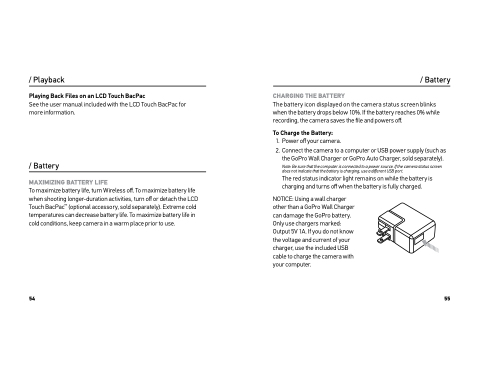Page 28 - GoPro Manual
P. 28
/ Playback
Playing Back Files on an LCD Touch BacPac
See the user manual included with the LCD Touch BacPac for more information.
/ Battery
MAXIMIZING BATTERY LIFE
To maximize battery life, turn Wireless off. To maximize battery life when shooting longer-duration activities, turn off or detach the LCD Touch BacPacTM (optional accessory, sold separately). Extreme cold temperatures can decrease battery life. To maximize battery life in cold conditions, keep camera in a warm place prior to use.
/ Battery
CHARGING THE BATTERY
The battery icon displayed on the camera status screen blinks when the battery drops below 10%. If the battery reaches 0% while recording, the camera saves the file and powers off.
To Charge the Battery:
1. Power off your camera.
2. Connect the camera to a computer or USB power supply (such as
the GoPro Wall Charger or GoPro Auto Charger, sold separately).
Note: Be sure that the computer is connected to a power source. If the camera status screen does not indicate that the battery is charging, use a different USB port.
The red status indicator light remains on while the battery is charging and turns off when the battery is fully charged.
NOTICE: Using a wall charger other than a GoPro Wall Charger can damage the GoPro battery. Only use chargers marked: Output 5V 1A. If you do not know the voltage and current of your charger, use the included USB cable to charge the camera with your computer.
54
55