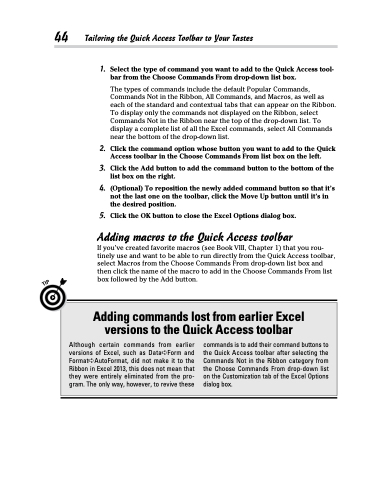Page 62 - Excel 2013 All-in-One For Dummies
P. 62
44 Tailoring the Quick Access Toolbar to Your Tastes
1. Select the type of command you want to add to the Quick Access tool-
bar from the Choose Commands From drop-down list box.
The types of commands include the default Popular Commands, Commands Not in the Ribbon, All Commands, and Macros, as well as each of the standard and contextual tabs that can appear on the Ribbon. To display only the commands not displayed on the Ribbon, select Commands Not in the Ribbon near the top of the drop-down list. To display a complete list of all the Excel commands, select All Commands near the bottom of the drop-down list.
2. Click the command option whose button you want to add to the Quick Access toolbar in the Choose Commands From list box on the left.
3. Click the Add button to add the command button to the bottom of the list box on the right.
4. (Optional) To reposition the newly added command button so that it’s not the last one on the toolbar, click the Move Up button until it’s in the desired position.
5. Click the OK button to close the Excel Options dialog box.
Adding macros to the Quick Access toolbar
If you’ve created favorite macros (see Book VIII, Chapter 1) that you rou- tinely use and want to be able to run directly from the Quick Access toolbar, select Macros from the Choose Commands From drop-down list box and then click the name of the macro to add in the Choose Commands From list box followed by the Add button.
Adding commands lost from earlier Excel versions to the Quick Access toolbar
Although certain commands from earlier versions of Excel, such as Data➪Form and Format➪AutoFormat, did not make it to the Ribbon in Excel 2013, this does not mean that they were entirely eliminated from the pro- gram. The only way, however, to revive these
commands is to add their command buttons to the Quick Access toolbar after selecting the Commands Not in the Ribbon category from the Choose Commands From drop-down list on the Customization tab of the Excel Options dialog box.