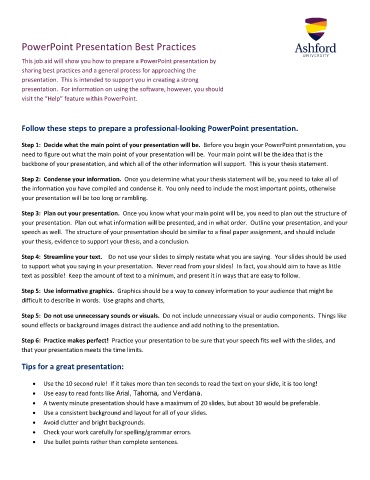Page 1 - PowerPoint Presentation Best Practices 2
P. 1
PowerPoint Presentation Best Practices
This job aid will show you how to prepare a PowerPoint presentation by
sharing best practices and a general process for approaching the
presentation. This is intended to support you in creating a strong
presentation. For information on using the software, however, you should
What is Present.me?
visit the “Help” feature within PowerPoint.
Follow these steps to prepare a professional-looking PowerPoint presentation.
Step 1: Decide what the main point of your presentation will be. Before you begin your PowerPoint presentation, you
need to figure out what the main point of your presentation will be. Your main point will be the idea that is the
backbone of your presentation, and which all of the other information will support. This is your thesis statement.
Step 2: Condense your information. Once you determine what your thesis statement will be, you need to take all of
the information you have compiled and condense it. You only need to include the most important points, otherwise
your presentation will be too long or rambling.
Step 3: Plan out your presentation. Once you know what your main point will be, you need to plan out the structure of
your presentation. Plan out what information will be presented, and in what order. Outline your presentation, and your
speech as well. The structure of your presentation should be similar to a final paper assignment, and should include
your thesis, evidence to support your thesis, and a conclusion.
Step 4: Streamline your text. Do not use your slides to simply restate what you are saying. Your slides should be used
to support what you saying in your presentation. Never read from your slides! In fact, you should aim to have as little
text as possible! Keep the amount of text to a minimum, and present it in ways that are easy to follow.
Step 5: Use informative graphics. Graphics should be a way to convey information to your audience that might be
difficult to describe in words. Use graphs and charts,
Step 5: Do not use unnecessary sounds or visuals. Do not include unnecessary visual or audio components. Things like
sound effects or background images distract the audience and add nothing to the presentation.
Step 6: Practice makes perfect! Practice your presentation to be sure that your speech fits well with the slides, and
that your presentation meets the time limits.
Tips for a great presentation:
Use the 10 second rule! If it takes more than ten seconds to read the text on your slide, it is too long!
Use easy to read fonts like Arial, Tahoma, and Verdana.
A twenty minute presentation should have a maximum of 20 slides, but about 10 would be preferable.
Use a consistent background and layout for all of your slides.
Avoid clutter and bright backgrounds.
Check your work carefully for spelling/grammar errors.
Use bullet points rather than complete sentences.