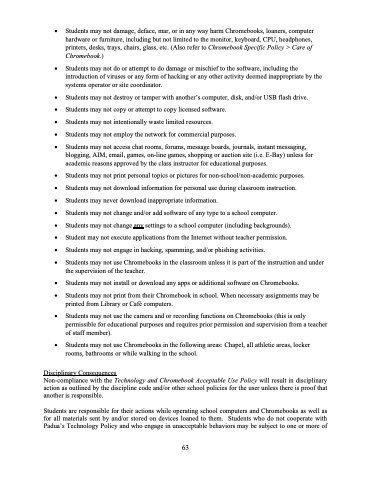Page 70 - Padua_Parent-Student Handbook_2021-2022
P. 70
• Students may not damage, deface, mar, or in any way harm Chromebooks, loaners, computer hardware or furniture, including but not limited to the monitor, keyboard, CPU, headphones, printers, desks, trays, chairs, glass, etc. (Also refer to Chromebook Specific Policy > Care of Chromebook.)
• Students may not do or attempt to do damage or mischief to the software, including the introduction of viruses or any form of hacking or any other activity deemed inappropriate by the systems operator or site coordinator.
• Students may not destroy or tamper with another’s computer, disk, and/or USB flash drive.
• Students may not copy or attempt to copy licensed software.
• Students may not intentionally waste limited resources.
• Students may not employ the network for commercial purposes.
• Students may not access chat rooms, forums, message boards, journals, instant messaging, blogging, AIM, email, games, on-line games, shopping or auction site (i.e. E-Bay) unless for academic reasons approved by the class instructor for educational purposes.
• Students may not print personal topics or pictures for non-school/non-academic purposes.
• Students may not download information for personal use during classroom instruction.
• Students may never download inappropriate information.
• Students may not change and/or add software of any type to a school computer.
• Students may not change any settings to a school computer (including backgrounds).
• Student may not execute applications from the Internet without teacher permission.
• Students may not engage in hacking, spamming, and/or phishing activities.
• Students may not use Chromebooks in the classroom unless it is part of the instruction and under the supervision of the teacher.
• Students may not install or download any apps or additional software on Chromebooks.
• Students may not print from their Chromebook in school. When necessary assignments may be
printed from Library or Café computers.
• Students may not use the camera and or recording functions on Chromebooks (this is only permissible for educational purposes and requires prior permission and supervision from a teacher of staff member).
• Students may not use Chromebooks in the following areas: Chapel, all athletic areas, locker rooms, bathrooms or while walking in the school.
Disciplinary Consequences
Non-compliance with the Technology and Chromebook Acceptable Use Policy will result in disciplinary action as outlined by the discipline code and/or other school policies for the user unless there is proof that another is responsible.
Students are responsible for their actions while operating school computers and Chromebooks as well as for all materials sent by and/or stored on devices loaned to them. Students who do not cooperate with Padua’s Technology Policy and who engage in unacceptable behaviors may be subject to one or more of
63