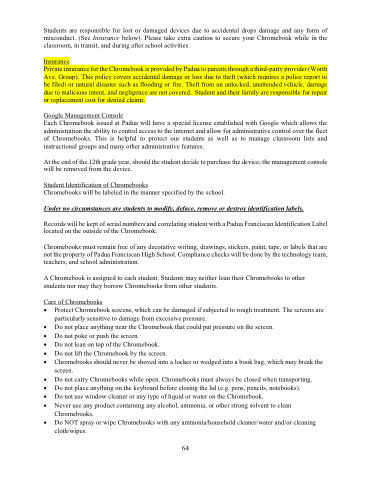Page 72 - Padua_Parent-StudentHandbook_2020-21
P. 72
Students are responsible for lost or damaged devices due to accidental drops damage and any form of misconduct. (See Insurance below). Please take extra caution to secure your Chromebook while in the classroom, in transit, and during after school activities.
Google Management Console
Each Chromebook issued at Padua will have a special license established with Google which allows the administration the ability to control access to the internet and allow for administrative control over the fleet of Chromebooks. This is helpful to protect our students as well as to manage classroom lists and instructional groups and many other administrative features.
At the end of the 12th grade year, should the student decide to purchase the device, the management console will be removed from the device.
Student Identification of Chromebooks
Chromebooks will be labeled in the manner specified by the school.
Under no circumstances are students to modify, deface, remove or destroy identification labels.
Records will be kept of serial numbers and correlating student with a Padua Franciscan Identification Label located on the outside of the Chromebook.
Chromebooks must remain free of any decorative writing, drawings, stickers, paint, tape, or labels that are not the property of Padua Franciscan High School. Compliance checks will be done by the technology team, teachers, and school administration.
A Chromebook is assigned to each student. Students may neither loan their Chromebooks to other students nor may they borrow Chromebooks from other students.
Care of Chromebooks
• Protect Chromebook screens, which can be damaged if subjected to rough treatment. The screens are
particularly sensitive to damage from excessive pressure.
• Do not place anything near the Chromebook that could put pressure on the screen.
• Do not poke or push the screen.
• Do not lean on top of the Chromebook.
• Do not lift the Chromebook by the screen.
• Chromebooks should never be shoved into a locker or wedged into a book bag, which may break the
screen.
• Do not carry Chromebooks while open. Chromebooks must always be closed when transporting.
• Do not place anything on the keyboard before closing the lid (e.g. pens, pencils, notebooks).
• Do not use window cleaner or any type of liquid or water on the Chromebook.
• Never use any product containing any alcohol, ammonia, or other strong solvent to clean
Chromebooks.
• Do NOT spray or wipe Chromebooks with any ammonia/household cleaner/water and/or cleaning
cloth/wipes.
Insurance
Private insurance for the Chromebook is provided by Padua to parents through a third-party provider (Worth Ave. Group). This policy covers accidental damage or loss due to theft (which requires a police report to be filed) or natural disaster such as flooding or fire. Theft from an unlocked, unattended vehicle, damage due to malicious intent, and negligence are not covered. Student and their family are responsible for repair
or replacement cost for denied claims.
64