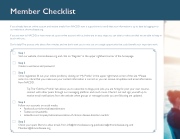Page 10 - 2018 Member Information Guide Final
P. 10
Member Checklist
If you already have an online account and receive emails from NACDD, now is a good time to verify that your information is up to date by logging in to our website at chronicdisease.org.
If you are new to NACDD, or have never set up an online account with us, below are six easy steps you can take to make sure that we are able to keep in touch with you.
Don’t delay! The process only takes a few minutes, and we don’t want you to miss out on a single opportunity that could bene t your important work.
Step 1
Visit our website, chronicdisease.org, and click on “Register” in the upper righthand corner of the homepage.
Step 2
Create a username and password
Step 3
Once registered, ll out your online pro le by clicking on “My Pro le” in the upper right hand corner of the site. *Please note: it is critical that you make sure your contact information is correct so you can receive all updates and email information from NACDD.
Tip:The“EditYour Pro le”tab allows you to subscribe to blogs,post jobs you are hiring for,post your own resume, connect with other peers through our messaging platform, and much more. Check it out and sign yourself up to receive email noti cations from the website when groups or message boards you are following are updated.
Step 4
Follow our accounts on social media:
• Facebook.com/chronicdiseasedirectors
• Twitter.com/nacddinfo
• LinkedIn.com/company/national-association-of-chronic-disease-directors-nacdd-/
Step 5
Check your spam lters to allow emails from info@chronicdisease.org, publications@chronicdisease.org, and Members@chronicdisease.org