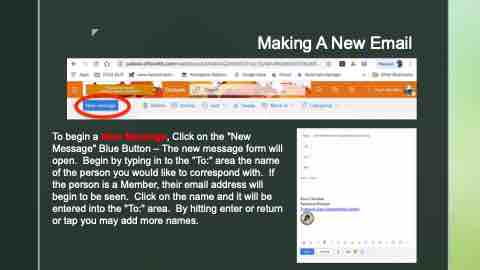Page 12 - Demo
P. 12
z
Making A New Email
To begin a New Message, Click on the "New Message" Blue Button – The new message form will open. Begin by typing in to the "To:" area the name of the person you would like to correspond with. If the person is a Member, their email address will begin to be seen. Click on the name and it will be entered into the "To:" area. By hitting enter or return or tap you may add more names.