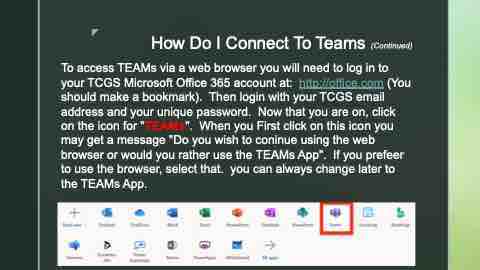Page 32 - Demo
P. 32
z
How Do I Connect To Teams (Continued)
To access TEAMs via a web browser you will need to log in to your TCGS Microsoft Office 365 account at: http://office.com (You should make a bookmark). Then login with your TCGS email address and your unique password. Now that you are on, click on the icon for "TEAMs". When you First click on this icon you may get a message "Do you wish to coninue using the web browser or would you rather use the TEAMs App". If you prefeer to use the browser, select that. you can always change later to the TEAMs App.