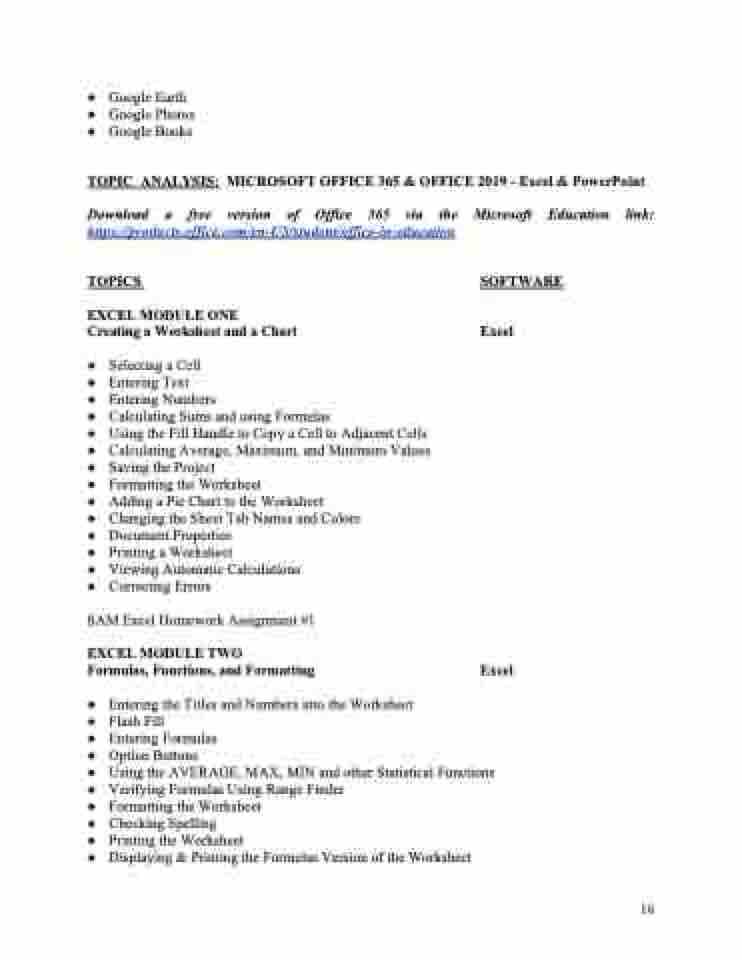Page 16 - MCON 140 Syllabus Test
P. 16
● Google Earth
● Google Photos
● Google Books
TOPIC ANALYSIS: MICROSOFT OFFICE 365 & OFFICE 2019 - Excel & PowerPoint
Download a free version of Office 365 via the Microsoft Education link:
https://products.office.com/en-US/student/office-in-education
TOPICS
EXCEL MODULE ONE
Creating a Worksheet and a Chart
● Selecting a Cell
● Entering Text
● Entering Numbers
● Calculating Sums and using Formulas
● Using the Fill Handle to Copy a Cell to Adjacent Cells
● Calculating Average, Maximum, and Minimum Values
● Saving the Project
● Formatting the Worksheet
● Adding a Pie Chart to the Worksheet
● Changing the Sheet Tab Names and Colors
● Document Properties
● Printing a Worksheet
● Viewing Automatic Calculations
● Correcting Errors
SAM Excel Homework Assignment #1
EXCEL MODULE TWO
Formulas, Functions, and Formatting
● Entering the Titles and Numbers into the Worksheet
● Flash Fill
● Entering Formulas
● Option Buttons
SOFTWARE Excel
● Using the AVERAGE, MAX, MIN and other Statistical Functions
● Verifying Formulas Using Range Finder
● Formatting the Worksheet
● Checking Spelling
● Printing the Worksheet
● Displaying & Printing the Formulas Version of the Worksheet
Excel
16