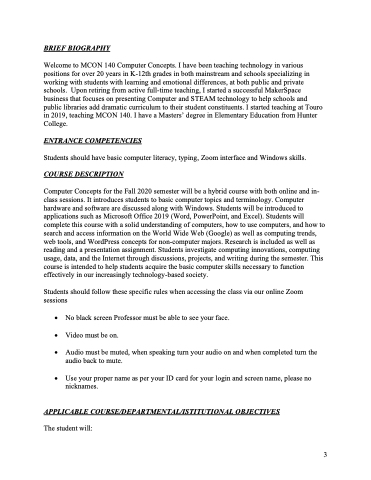Page 3 - MCON 140 Syllabus Test
P. 3
BRIEF BIOGRAPHY
Welcome to MCON 140 Computer Concepts. I have been teaching technology in various positions for over 20 years in K-12th grades in both mainstream and schools specializing in working with students with learning and emotional differences, at both public and private schools. Upon retiring from active full-time teaching, I started a successful MakerSpace business that focuses on presenting Computer and STEAM technology to help schools and public libraries add dramatic curriculum to their student constituents. I started teaching at Touro in 2019, teaching MCON 140. I have a Masters’ degree in Elementary Education from Hunter College.
ENTRANCE COMPETENCIES
Students should have basic computer literacy, typing, Zoom interface and Windows skills.
COURSE DESCRIPTION
Computer Concepts for the Fall 2020 semester will be a hybrid course with both online and in- class sessions. It introduces students to basic computer topics and terminology. Computer hardware and software are discussed along with Windows. Students will be introduced to applications such as Microsoft Office 2019 (Word, PowerPoint, and Excel). Students will complete this course with a solid understanding of computers, how to use computers, and how to search and access information on the World Wide Web (Google) as well as computing trends, web tools, and WordPress concepts for non-computer majors. Research is included as well as reading and a presentation assignment. Students investigate computing innovations, computing usage, data, and the Internet through discussions, projects, and writing during the semester. This course is intended to help students acquire the basic computer skills necessary to function effectively in our increasingly technology-based society.
Students should follow these specific rules when accessing the class via our online Zoom sessions
• No black screen Professor must be able to see your face.
• Video must be on.
• Audio must be muted, when speaking turn your audio on and when completed turn the audio back to mute.
• Use your proper name as per your ID card for your login and screen name, please no nicknames.
APPLICABLE COURSE/DEPARTMENTAL/ISTITUTIONAL OBJECTIVES
The student will:
3