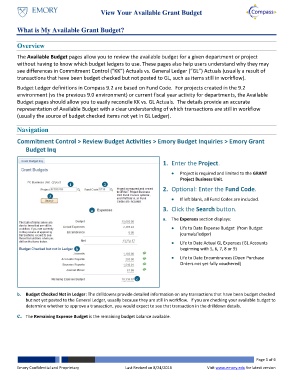Page 1 - What is My Available Grant Budget
P. 1
View Your Available Grant Budget
What is My Available Grant Budget?
Overview
The Available Budget pages allow you to review the available budget for a given department or project
without having to know which budget ledgers to use. These pages also help users understand why they may
see differences in Commitment Control (“KKâ€) Actuals vs. General Ledger (“GLâ€) Actuals (usually a result of
transactions that have been budget checked but not posted to GL, such as items still in workflow).
Budget Ledger definitions in Compass 9.2 are based on Fund Code. For projects created in the 9.2
environment (vs the previous 9.0 environment) or current fiscal year activity for departments, the Available
Budget pages should allow you to easily reconcile KK vs. GL Actuals. The details provide an accurate
representation of Available Budget with a clear understanding of which transactions are still in workflow
(usually the source of budget checked items not yet in GL Ledger).
Navigation
Commitment Control > Review Budget Activities > Emory Budget Inquiries > Emory Grant
Budget Inq
1 2 1. Enter the Project.
3 a
ï‚· Project is required and limited to the GRANT
b Project Business Unit.
2. Optional: Enter the Fund Code.
ï‚· If left blank, all Fund Codes are included.
3. Click the Search button.
a. The Expenses section displays:
ï‚· Life to Date Expense Budget (from Budget
journals/ledger)
ï‚· Life to Date Actual GL Expenses (GL Accounts
beginning with 5, 6, 7, 8 or 9)
ï‚· Life to Date Encumbrances (Open Purchase
Orders not yet fully vouchered)
c
b. Budget Checked Not in Ledger: The drilldowns provide detailed information on any transactions that have been budget checked
but not yet posted to the General Ledger, usually because they are still in workflow. If you are checking your available budget to
determine whether to approve a transaction, you would expect to see that transaction in the drilldown details.
c. The Remaining Expense Budget is the remaining budget balance available.
Emory Confidential and Proprietary Last Revised on 8/24/2016 Page 1 of 6
Visit www.emory.edu for latest version