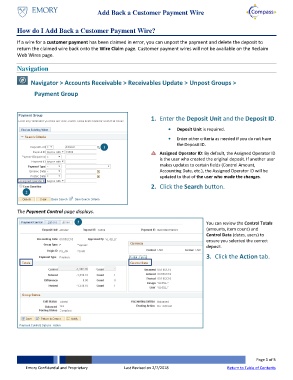Page 1 - How do I Add Back a Customer Payment Wire
P. 1
Add Back a Customer Payment Wire
How do I Add Back a Customer Payment Wire?
If a wire for a customer payment has been claimed in error, you can unpost the payment and delete the deposit to
return the claimed wire back onto the Wire Claim page. Customer payment wires will not be available on the Reclaim
Web Wires page.
Navigation
Navigator > Accounts Receivable > Receivables Update > Unpost Groups >
Payment Group
1. Enter the Deposit Unit and the Deposit ID.
Deposit Unit is required.
Enter other criteria as needed if you do not have
1 the Deposit ID.
Assigned Operator ID: By default, the Assigned Operator ID
is the user who created the original deposit. If another user
makes updates to certain fields (Control Amount,
Accounting Date, etc.), the Assigned Operator ID will be
updated to that of the user who made the changes.
2. Click the Search button.
2
The Payment Control page displays.
3 You can review the Control Totals
(amounts, item count) and
Control Data (dates, users) to
ensure you selected the correct
deposit.
3. Click the Action tab.
Page 1 of 5
Emory Confidential and Proprietary Last Revised on 2/7/2018 Return to Table of Contents