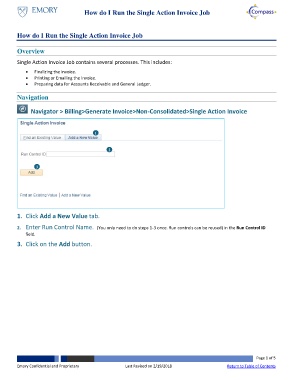Page 1 - How do I Run the Single Action Invoice Job
P. 1
How do I Run the Single Action Invoice Job
How do I Run the Single Action Invoice Job
Overview
Single Action Invoice Job contains several processes. This includes:
Finalizing the Invoice.
Printing or Emailing the Invoice.
Preparing data for Accounts Receivable and General Ledger.
Navigation
Navigator > Billing>Generate Invoice>Non-Consolidated>Single Action Invoice
1
2
3
1. Click Add a New Value tab.
2. Enter Run Control Name. (You only need to do steps 1-3 once. Run controls can be reused) in the Run Control ID
field.
3. Click on the Add button.
Page 1 of 5
Emory Confidential and Proprietary Last Revised on 2/19/2018 Return to Table of Contents