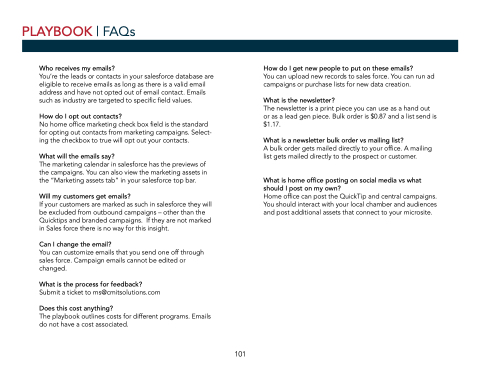Page 101 - Demo
P. 101
PLAYBOOK | FAQs
Who receives my emails?
You’re the leads or contacts in your salesforce database are eligible to receive emails as long as there is a valid email address and have not opted out of email contact. Emails such as industry are targeted to specific field values.
How do I opt out contacts?
No home office marketing check box field is the standard for opting out contacts from marketing campaigns. Select- ing the checkbox to true will opt out your contacts.
What will the emails say?
The marketing calendar in salesforce has the previews of the campaigns. You can also view the marketing assets in the “Marketing assets tab” in your salesforce top bar.
Will my customers get emails?
If your customers are marked as such in salesforce they will be excluded from outbound campaigns – other than the Quicktips and branded campaigns. If they are not marked in Sales force there is no way for this insight.
Can I change the email?
You can customize emails that you send one off through sales force. Campaign emails cannot be edited or changed.
What is the process for feedback?
Submit a ticket to ms@cmitsolutions.com
Does this cost anything?
The playbook outlines costs for different programs. Emails do not have a cost associated.
How do I get new people to put on these emails?
You can upload new records to sales force. You can run ad campaigns or purchase lists for new data creation.
What is the newsletter?
The newsletter is a print piece you can use as a hand out or as a lead gen piece. Bulk order is $0.87 and a list send is $1.17.
What is a newsletter bulk order vs mailing list?
A bulk order gets mailed directly to your office. A mailing list gets mailed directly to the prospect or customer.
What is home office posting on social media vs what should I post on my own?
Home office can post the QuickTip and central campaigns. You should interact with your local chamber and audiences and post additional assets that connect to your microsite.
101