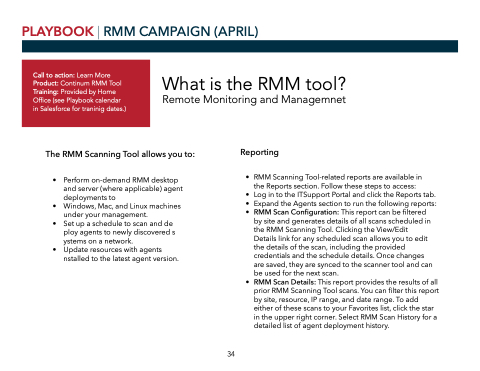Page 34 - Demo
P. 34
PLAYBOOK | RMM CAMPAIGN (APRIL)
What is the RMM tool?
Remote Monitoring and Managemnet
Call to action: Learn More Product: Continum RMM Tool Training: Provided by Home Office (see Playbook calendar in Salesforce for traninig dates.)
The RMM Scanning Tool allows you to:
• Perform on-demand RMM desktop and server (where applicable) agent deployments to
• Windows, Mac, and Linux machines under your management.
• Set up a schedule to scan and de ploy agents to newly discovered s ystems on a network.
• Update resources with agents nstalled to the latest agent version.
Reporting
• RMM Scanning Tool-related reports are available in the Reports section. Follow these steps to access:
• Log in to the ITSupport Portal and click the Reports tab.
• Expand the Agents section to run the following reports:
• RMM Scan Configuration: This report can be filtered
by site and generates details of all scans scheduled in the RMM Scanning Tool. Clicking the View/Edit
Details link for any scheduled scan allows you to edit the details of the scan, including the provided credentials and the schedule details. Once changes are saved, they are synced to the scanner tool and can be used for the next scan.
• RMM Scan Details: This report provides the results of all prior RMM Scanning Tool scans. You can filter this report by site, resource, IP range, and date range. To add either of these scans to your Favorites list, click the star in the upper right corner. Select RMM Scan History for a detailed list of agent deployment history.
34