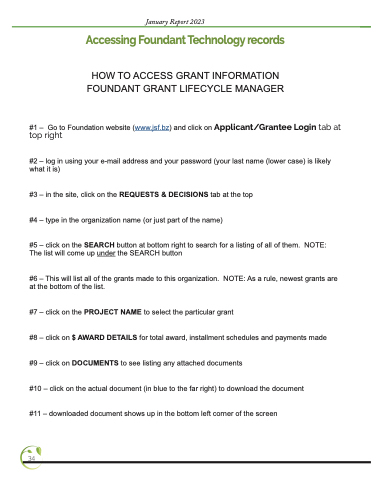Page 36 - January 2023 Report
P. 36
January Report 2023
Accessing Foundant Technology records
HOW TO ACCESS GRANT INFORMATION FOUNDANT GRANT LIFECYCLE MANAGER
#1 – Go to Foundation website (www.jsf.bz) and click on Applicant/Grantee Login tab at top right
#2 – log in using your e-mail address and your password (your last name (lower case) is likely what it is)
#3 – in the site, click on the REQUESTS & DECISIONS tab at the top #4 – type in the organization name (or just part of the name)
#5 – click on the SEARCH button at bottom right to search for a listing of all of them. NOTE: The list will come up under the SEARCH button
#6 – This will list all of the grants made to this organization. NOTE: As a rule, newest grants are at the bottom of the list.
#7 – click on the PROJECT NAME to select the particular grant
#8 – click on $ AWARD DETAILS for total award, installment schedules and payments made #9 – click on DOCUMENTS to see listing any attached documents
#10 – click on the actual document (in blue to the far right) to download the document
#11 – downloaded document shows up in the bottom left corner of the screen
34