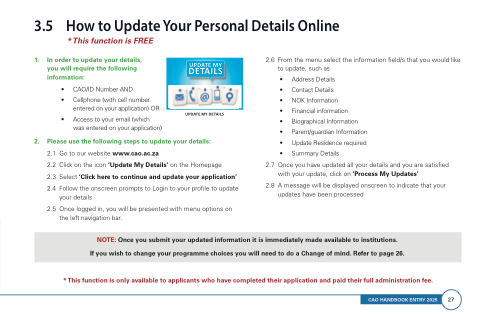Page 31 - CAO_handbook_2025 Entry B1
P. 31
3.5 How to Update Your Personal Details Online
* This function is FREE
1. In order to update your details, you will require the following information:
• CAO/ID Number AND
• Cellphone (with cell number entered on your application) OR
• Access to your email (which was entered on your application)
UPDATE MY DETAILS
2.6 From the menu select the information field/s that you would like to update, such as
• Address Details
• Contact Details
• NOK Information
• Financial information
• Biographical Information
• Parent/guardian Information • Update Residence required • Summary Details
2.7 Once you have updated all your details and you are satisfied with your update, click on ‘Process My Updates’
2.8 A message will be displayed onscreen to indicate that your updates have been processed
UPDATE MY DETAILS
2. Please use the following steps to update your details:
2.1 Go to our website www.cao.ac.za
2.2 Click on the icon ‘Update My Details’ on the Homepage
2.3 Select ‘Click here to continue and update your application’
2.4 Follow the onscreen prompts to Login to your profile to update your details
2.5 Once logged in, you will be presented with menu options on the left navigation bar.
NOTE: Once you submit your updated information it is immediately made available to institutions.
If you wish to change your programme choices you will need to do a Change of mind. Refer to page 26.
* This function is only available to applicants who have completed their application and paid their full administration fee.
CAO HANDBOOK ENTRY 2025 27 CAO HANDBOOK ENTRY 2024