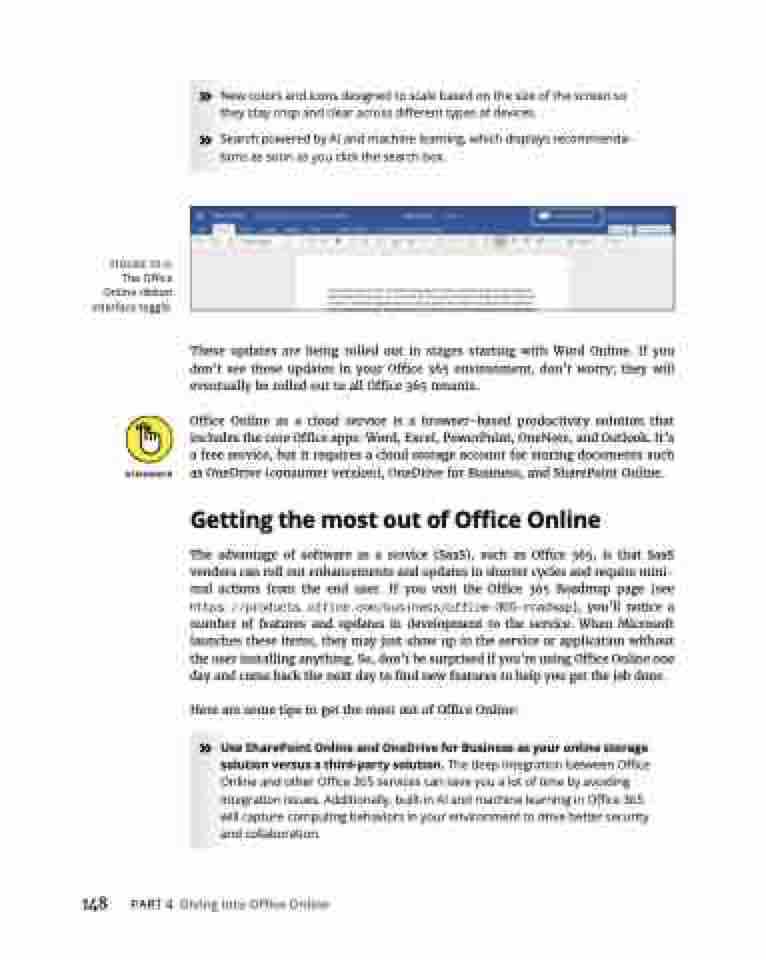Page 164 - MS Office 365 for Dummies 3rd Ed (2019)
P. 164
FIGURE 10-5:
The Office Online ribbon interface toggle.
» New colors and icons designed to scale based on the size of the screen so they stay crisp and clear across different types of devices.
» Search powered by AI and machine learning, which displays recommenda- tions as soon as you click the search box.
These updates are being rolled out in stages starting with Word Online. If you don’t see these updates in your Office 365 environment, don’t worry; they will eventually be rolled out to all Office 365 tenants.
Office Online as a cloud service is a browser-based productivity solution that includes the core Office apps: Word, Excel, PowerPoint, OneNote, and Outlook. It’s a free service, but it requires a cloud storage account for storing documents such as OneDrive (consumer version), OneDrive for Business, and SharePoint Online.
Getting the most out of Office Online
The advantage of software as a service (SaaS), such as Office 365, is that SaaS vendors can roll out enhancements and updates in shorter cycles and require mini- mal actions from the end user. If you visit the Office 365 Roadmap page (see https://products.office.com/business/office-365-roadmap), you’ll notice a number of features and updates in development to the service. When Microsoft launches these items, they may just show up in the service or application without the user installing anything. So, don’t be surprised if you’re using Office Online one day and come back the next day to find new features to help you get the job done.
Here are some tips to get the most out of Office Online:
» Use SharePoint Online and OneDrive for Business as your online storage solution versus a third-party solution. The deep integration between Office Online and other Office 365 services can save you a lot of time by avoiding integration issues. Additionally, built-in AI and machine learning in Office 365 will capture computing behaviors in your environment to drive better security and collaboration.
148 PART4 DivingintoOfficeOnline