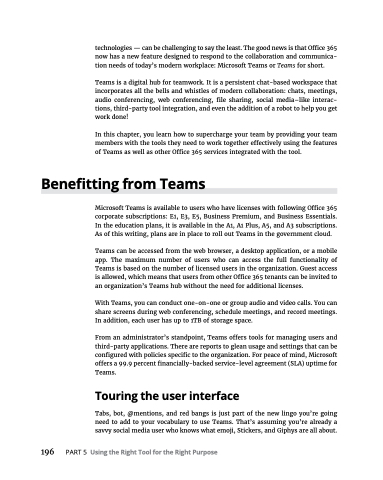Page 212 - MS Office 365 for Dummies 3rd Ed (2019)
P. 212
technologies — can be challenging to say the least. The good news is that Office 365 now has a new feature designed to respond to the collaboration and communica- tion needs of today’s modern workplace: Microsoft Teams or Teams for short.
Teams is a digital hub for teamwork. It is a persistent chat-based workspace that incorporates all the bells and whistles of modern collaboration: chats, meetings, audio conferencing, web conferencing, file sharing, social media–like interac- tions, third-party tool integration, and even the addition of a robot to help you get work done!
In this chapter, you learn how to supercharge your team by providing your team members with the tools they need to work together effectively using the features of Teams as well as other Office 365 services integrated with the tool.
Benefitting from Teams
Microsoft Teams is available to users who have licenses with following Office 365 corporate subscriptions: E1, E3, E5, Business Premium, and Business Essentials. In the education plans, it is available in the A1, A1 Plus, A5, and A3 subscriptions. As of this writing, plans are in place to roll out Teams in the government cloud.
Teams can be accessed from the web browser, a desktop application, or a mobile app. The maximum number of users who can access the full functionality of Teams is based on the number of licensed users in the organization. Guest access is allowed, which means that users from other Office 365 tenants can be invited to an organization’s Teams hub without the need for additional licenses.
With Teams, you can conduct one-on-one or group audio and video calls. You can share screens during web conferencing, schedule meetings, and record meetings. In addition, each user has up to 1TB of storage space.
From an administrator’s standpoint, Teams offers tools for managing users and third-party applications. There are reports to glean usage and settings that can be configured with policies specific to the organization. For peace of mind, Microsoft offers a 99.9 percent financially-backed service-level agreement (SLA) uptime for Teams.
Touring the user interface
Tabs, bot, @mentions, and red bangs is just part of the new lingo you’re going need to add to your vocabulary to use Teams. That’s assuming you’re already a savvy social media user who knows what emoji, Stickers, and Giphys are all about.
196 PART5 UsingtheRightToolfortheRightPurpose