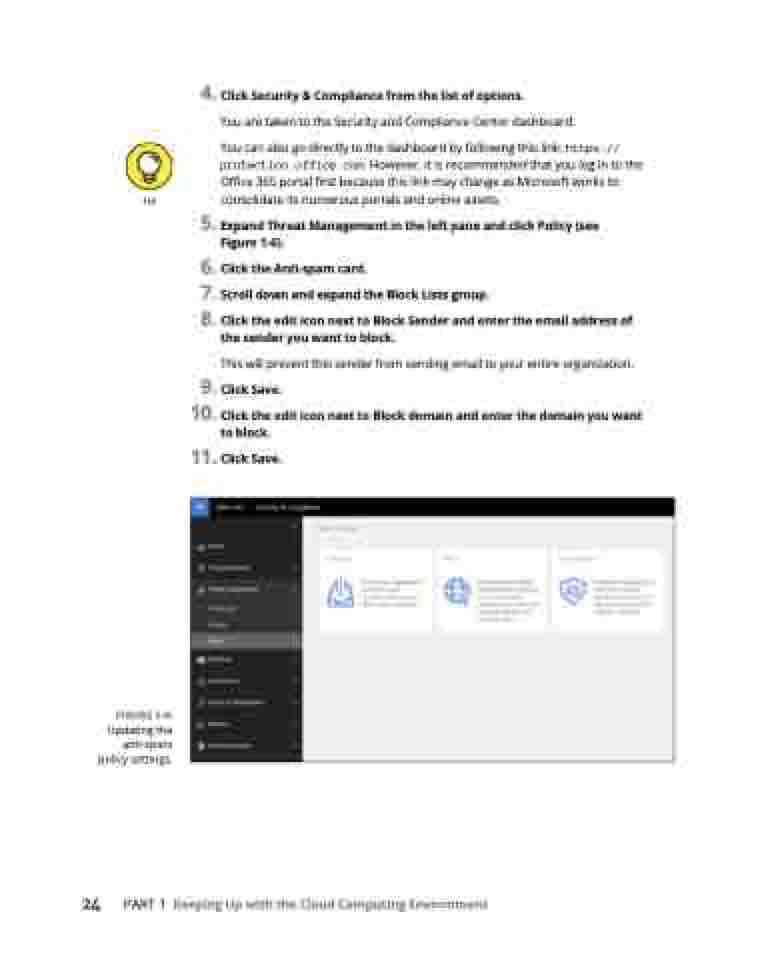Page 40 - MS Office 365 for Dummies 3rd Ed (2019)
P. 40
4. Click Security & Compliance from the list of options.
You are taken to the Security and Compliance Center dashboard.
You can also go directly to the dashboard by following this link: https:// protection.office.com. However, it is recommended that you log in to the Office 365 portal first because this link may change as Microsoft works to consolidate its numerous portals and online assets.
5. Expand Threat Management in the left pane and click Policy (see Figure 1-6).
6. Click the Anti-spam card.
7. Scroll down and expand the Block Lists group.
8. Click the edit icon next to Block Sender and enter the email address of the sender you want to block.
This will prevent this sender from sending email to your entire organization.
9. Click Save.
10. Click the edit icon next to Block domain and enter the domain you want
to block.
11. Click Save.
FIGURE 1-6:
Updating the anti-spam policy settings.
24 PART1 KeepingUpwiththeCloudComputingEnvironment