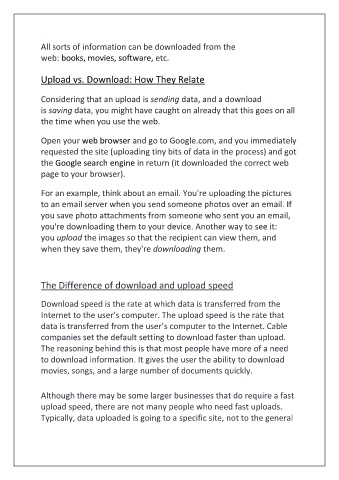Page 14 - www e book 1825 1B-1
P. 14
All sorts of information can be downloaded from the
web: books, movies, software, etc.
Upload vs. Download: How They Relate
Considering that an upload is sending data, and a download
is saving data, you might have caught on already that this goes on all
the time when you use the web.
Open your web browser and go to Google.com, and you immediately
requested the site (uploading tiny bits of data in the process) and got
the Google search engine in return (it downloaded the correct web
page to your browser).
For an example, think about an email. You're uploading the pictures
to an email server when you send someone photos over an email. If
you save photo attachments from someone who sent you an email,
you're downloading them to your device. Another way to see it:
you upload the images so that the recipient can view them, and
when they save them, they're downloading them.
The Difference of download and upload speed
Download speed is the rate at which data is transferred from the
Internet to the user’s computer. The upload speed is the rate that
data is transferred from the user’s computer to the Internet. Cable
companies set the default setting to download faster than upload.
The reasoning behind this is that most people have more of a need
to download information. It gives the user the ability to download
movies, songs, and a large number of documents quickly.
Although there may be some larger businesses that do require a fast
upload speed, there are not many people who need fast uploads.
Typically, data uploaded is going to a specific site, not to the general