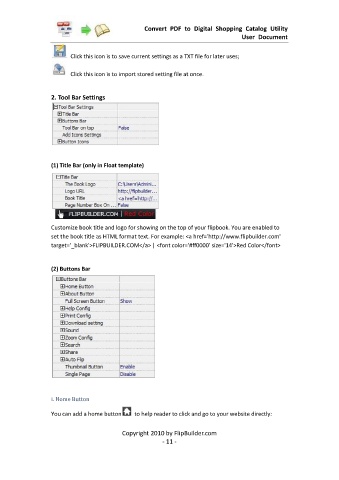Page 12 - Flip Shopping Catalog
P. 12
Convert PDF to Digital Shopping Catalog Utility
User Document
Click this icon is to save current settings as a TXT file for later uses;
Click this icon is to import stored setting file at once.
2. Tool Bar Settings
(1) Title Bar (only in Float template)
Customize book title and logo for showing on the top of your flipbook. You are enabled to
set the book title as HTML format text. For example: <a href='http://www.flipbuilder.com'
target='_blank'>FLIPBUILDER.COM</a> | <font color='#ff0000' size='14'>Red Color</font>
(2) Buttons Bar
i. Home Button
You can add a home button to help reader to click and go to your website directly:
Copyright 2010 by FlipBuilder.com
- 11 -