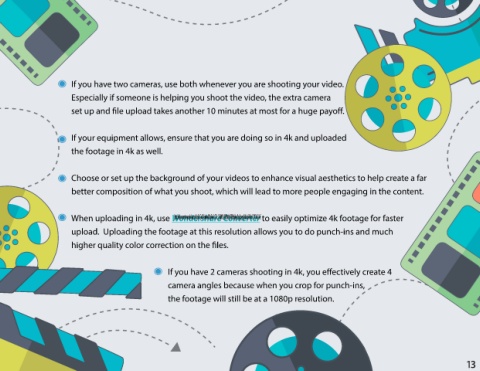Page 13 - One Minute Video Course_Neat
P. 13
If you have two cameras, use both whenever you are shooting your video.
Especially if someone is helping you shoot the video, the extra camera
set up and le upload takes another 10 minutes at most for a huge payo .
If your equipment allows, ensure that you are doing so in 4k and uploaded
the footage in 4k as well.
Choose or set up the background of your videos to enhance visual aesthetics to help create a far
better composition of what you shoot, which will lead to more people engaging in the content.
https://videoconverter.wondershare.net/?gclid=CjwKCAjwhevaBRApEiwA7aT53x_7CrkjM7tb_WZ88eAty5l3RPmkjylnql2guBxzyqyQ6I6mkoGNnhoC1EYQAvD_BwE
When uploading in 4k, use Wondershare Converter to easily optimize 4k footage for faster
upload. Uploading the footage at this resolution allows you to do punch-ins and much
higher quality color correction on the les.
If you have 2 cameras shooting in 4k, you e ectively create 4
camera angles because when you crop for punch-ins,
the footage will still be at a 1080p resolution.
12 13