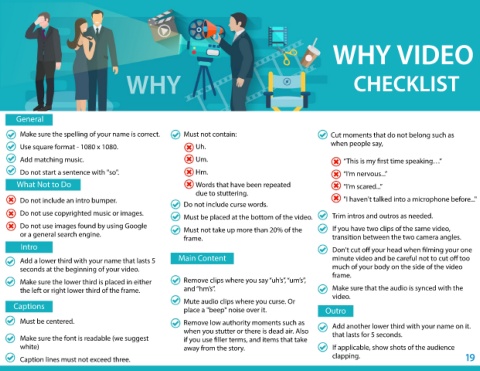Page 19 - One Minute Video Course_Neat
P. 19
WHY VIDEO
WHY CHECKLIST
General
Make sure the spelling of your name is correct. Must not contain: Cut moments that do not belong such as
Use square format - 1080 x 1080. Uh. when people say,
Add matching music. Um. “This is my rst time speaking…”
Do not start a sentence with "so". Hm. “I’m nervous...”
What Not to Do Words that have been repeated “I’m scared...”
due to stuttering.
Do not include an intro bumper. "I haven't talked into a microphone before..."
Do not include curse words.
Do not use copyrighted music or images.
Must be placed at the bottom of the video. Trim intros and outros as needed.
Do not use images found by using Google Must not take up more than 20% of the If you have two clips of the same video,
or a general search engine.
frame. transition between the two camera angles.
Intro Don't cut o your head when lming your one
Add a lower third with your name that lasts 5 Main Content minute video and be careful not to cut o too
seconds at the beginning of your video. much of your body on the side of the video
frame.
Make sure the lower third is placed in either Remove clips where you say “uh’s”, “um’s”,
the left or right lower third of the frame. and “hm’s”. Make sure that the audio is synced with the
video.
Mute audio clips where you curse. Or
Captions place a "beep" noise over it. Outro
Must be centered. Remove low authority moments such as Add another lower third with your name on it.
when you stutter or there is dead air. Also
Make sure the font is readable (we suggest if you use ller terms, and items that take that lasts for 5 seconds.
white) away from the story. If applicable, show shots of the audience
clapping. 19
Caption lines must not exceed three.