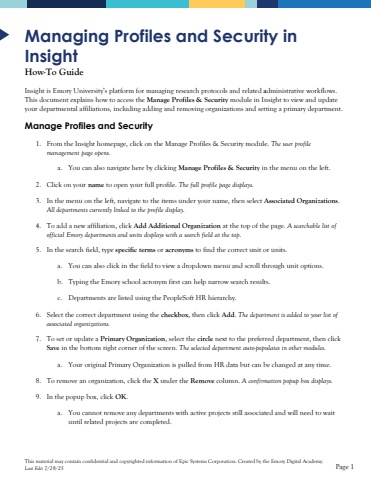Page 1 - Demo
P. 1
This material may contain confidential and copyrighted information of Epic Systems Corporation.Created by the Emory Digital Academy.Last Edit 7/29/25Page 1ManagingProfiles and Security in InsightHow-To GuideInsight is Emory University%u2019s platform for managing research protocols and relatedadministrative workflows.This document explains how to access the Manage Profiles & Securitymodule in Insight to view and update your departmental affiliations, includingadding and removing organizationsandsetting a primary department. Manage Profiles and Security1.From the Insight homepage, click on the Manage Profiles & Security module. The user profile management page opens.a.You can also navigate here by clicking Manage Profiles & Security in the menu on the left.2.Click on your nameto open your full profile. The full profile page displays.3.In the menu on the left, navigate to the items under your name, then select Associated Organizations. All departments currently linked to theprofiledisplay.4.To add a new affiliation, click Add Additional Organizationat the top of the page. Asearchable list of official Emory departments and units displayswith a search field at the top.5.In the search field, typespecific termsor acronymsto find the correct unitor units. a.You can also click in the field to view a dropdown menu and scroll through unit options.b.Typing the Emory school acronym first can help narrow search results.c.Departments are listed using the PeopleSoft HR hierarchy. 6.Select the correct departmentusing the checkbox, then click Add. The departmentis added to your list of associated organizations.7.To setor updatea Primary Organization, select the circlenext to the preferred department, then click Savein the bottom rightcorner of the screen. The selected department auto-populatesin other modules.a.Your original PrimaryOrganization is pulled from HRdatabut can be changed at any time. 8.To removean organization, click the Xunder the Removecolumn. A confirmation popup box displays.9.In the popup box, click OK. a.You cannot remove any departments with active projects still associatedand willneed to wait until related projects are completed.