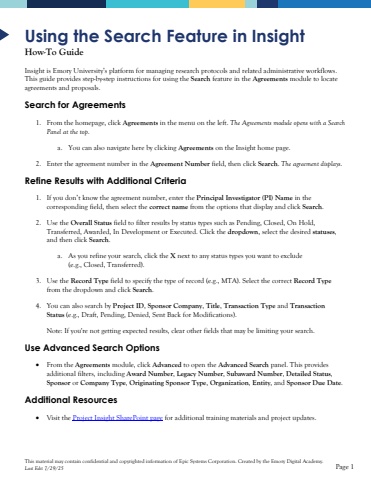Page 1 - Demo
P. 1
This material may contain confidential and copyrighted information of Epic Systems Corporation.Created by the Emory Digital Academy.Last Edit 7/29/25Page 1Usingthe Search Feature in InsightHow-To GuideInsight is Emory University%u2019s platform for managing research protocols and related administrative workflows.This guide provides step-by-step instructions for using the Search featurein the Agreements module to locate agreements and proposals.Search for Agreements1.From the homepage, click Agreementsin the menu on the left.The Agreements module openswith a Search Panel at the top. a.You can also navigate here by clicking Agreementson the Insight home page.2.Enter the agreement number in theAgreement Numberfield, then clickSearch.The agreement displays. Refine Results with Additional Criteria1.If you don%u2019t know the agreement number, enter thePrincipal Investigator (PI)Namein the corresponding field, then select the correct namefrom the options that displayand click Search. 2.Use the Overall Statusfield to filter results by status types such as Pending, Closed, On Hold, Transferred, Awarded, In Development or Executed. Click the dropdown, select the desired statuses, and then click Search.a.As you refine your search, click theXnext to any statustypesyou want to exclude (e.g.,Closed,Transferred).3.Use theRecord Typefield to specify the type of record (e.g.,MTA).Select the correct Record Typefrom the dropdown and clickSearch.4.You can also search byProject ID, Sponsor Company, Title, Transaction Typeand Transaction Status(e.g.,Draft,Pending,Denied,Sent Back for Modifications).Note: If you're not getting expected results, clear other fields that may be limiting your search.Use Advanced Search Options%u2022From the Agreementsmodule, clickAdvancedto open theAdvanced Searchpanel. Thisprovides additional filters, includingAward Number, Legacy Number, Subaward Number, Detailed Status, Sponsoror Company Type, Originating Sponsor Type, Organization,Entity, andSponsor Due Date.Additional Resources%u2022Visit the Project Insight SharePoint pagefor additional training materials and project updates.