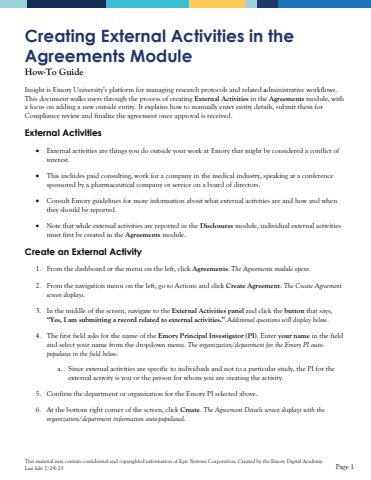Page 1 - Demo
P. 1
This material may contain confidential and copyrighted information of Epic Systems Corporation.Created by the Emory Digital Academy.Last Edit 7/29/25Page 1CreatingExternal Activitiesin the Agreements Module How-To GuideInsight is Emory University%u2019s platform for managing research protocols and relatedadministrative workflows.This document walks users through the process of creating External Activities in the Agreementsmodule, with a focus on adding a new outside entity. It explains how to manually enter entity details, submit them for Compliance review and finalize the agreement once approval is received.External Activities%u2022External activities are things you do outside your work at Emory that might be considered a conflict of interest.%u2022This includes paid consulting, work for a company in the medical industry, speaking at a conference sponsored by a pharmaceutical company or service on a board of directors. %u2022Consult Emory guidelines for more information about what external activities are and how and when they should be reported.%u2022Note that while external activities are reported in the Disclosures module, individual external activities must first be created in the Agreements module.Createan External Activity1.From the dashboard or the menu on the left, click Agreements. The Agreements module opens.2.From the navigation menu on the left, go to Actions and click Create Agreement. The Create Agreement screen displays. 3.In the middle of the screen, navigate to theExternal Activities panel and click the button that says, %u201cYes, I am submitting a record related to external activities.%u201dAdditional questions will display below.4.The first field asks for the name of the Emory Principal Investigator(PI). Enter your namein the field and select your name from the dropdown menu. The organization/department for the Emory PI autopopulates in the field below.a.Since external activities are specific to individuals and not to a particular study, the PI for the external activity is you or the person for whom you are creating the activity. 5.Confirm the department or organization for the Emory PI selected above. 6.At the bottom right corner of the screen, click Create. The Agreement Details screen displayswith the organization/departmentinformationauto-populated.