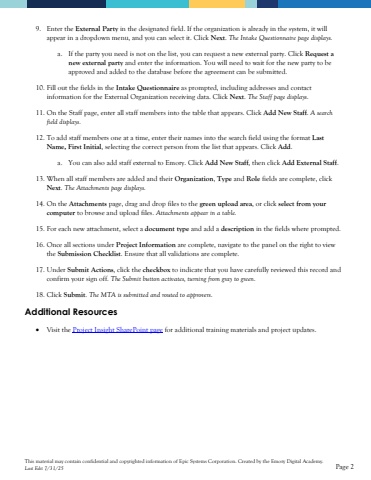Page 2 - Demo
P. 2
This material may contain confidential and copyrighted information of Epic Systems Corporation.Created by the Emory Digital Academy.Last Edit 7/31/25Page 29.Enter the External Partyin the designated field. If the organization is already in the system, it will appear in a dropdown menu, and you can select it.Click Next. The Intake Questionnaire page displays. a.If the party you need is not on the list, you can request a new external party. Click Request a new external partyand enter the information. You will need to wait for the new party to be approved and added to the database before the agreement can be submitted.10.Fill out the fields in the Intake Questionnaireas prompted, including addresses and contactinformation for the External Organization receiving data. Click Next. The Staff page displays.11.On the Staff page, enter all staff members into the table that appears. Click Add New Staff. A search field displays.12.To add staff members one at a time, entertheir names into the search field using the format Last Name, First Initial, selectingthe correct person from the list that appears.Click Add. a.You can also addstaff external to Emory. Click Add New Staff, then click Add External Staff. 13.When all staffmembers are addedand their Organization, Typeand Rolefields are complete, click Next.The Attachments page displays. 14.On the Attachmentspage,drag and drop files to the green upload area, or click select from your computerto browse and upload files.Attachments appear in a table.15.For each new attachment, select a document typeand add a descriptionin the fields where prompted. 16.Once all sections under Project Informationare complete, navigateto the panel on the right to view the Submission Checklist. Ensure that all validations are complete.17.UnderSubmit Actions, click the checkboxto indicate that you have carefully reviewed this record and confirm your sign off.The Submit button activates, turning from gray to green. 18.Click Submit. The MTA is submitted and routed to approvers.Additional Resources%u2022Visit the Project Insight SharePoint pagefor additional training materials and project updates.