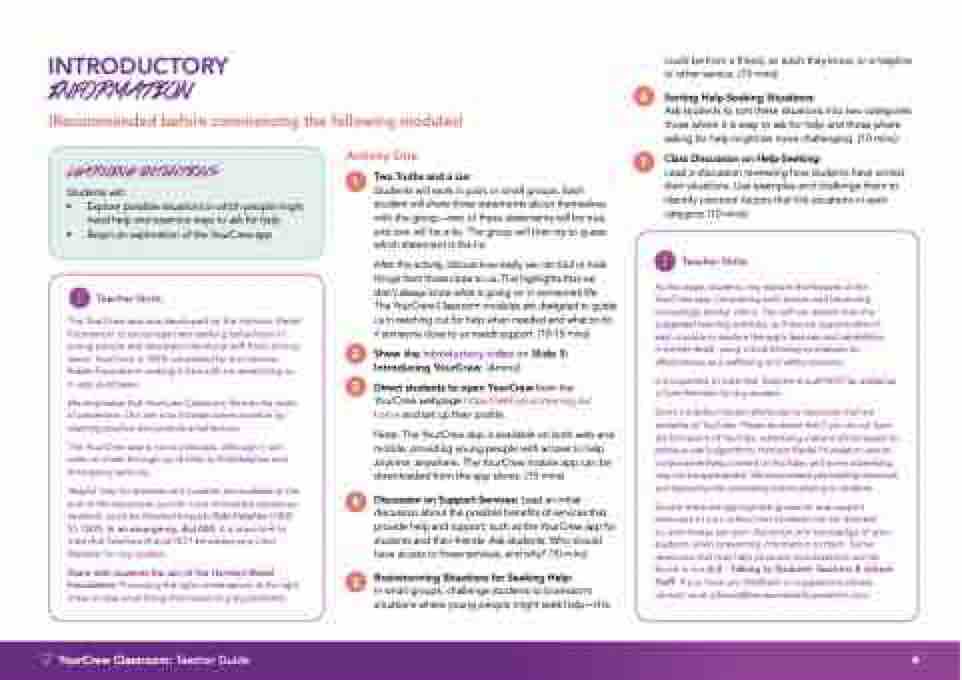Page 4 - YourCrew Demo
P. 4
INTRODUCTORY
INFORMATION
(Recommended before commencing the following modules)
learning intentions
Students will:
•
Explore possible situations in which people might
need help and examine ways to ask for help
•
Begin an exploration of the YourCrew app
Teacher Note:
The YourCrew app was developed by the Harrison Riedel
Foundation to encourage help-seeking behaviours in
young people and decrease intentional self-harm among
teens. YourCrew is 100% subsidised by the Harrison
Riedel Foundation making it free with no advertising or
in-app purchases.
We emphasise that YourCrew Classroom fits into the realm
of prevention. Our aim is to increase communication by
teaching positive and protective behaviours.
The YourCrew app is not a crisis app, although it can
cater to crises through quick links to KidsHelpline and
Emergency services.
Helpful links for teachers and students are available at the
end of this document, but for more immediate assistance
students could be directed towards Kids Helpline (1800
55 1800). In an emergency, dial 000. It is important to
note that Teachers should NOT be added as a Crew
Member for any student.
Share with students the aim of the Harrison Riedel
Foundation: Promoting the right conversations at the right
times to stop small things from becoming big problems.
Activity One
1
2
3
4
5
Two Truths and a Lie:
Students will work in pairs or small groups. Each
student will share three statements about themselves
with the group—two of these statements will be true,
and one will be a lie. The group will then try to guess
which statement is the lie.
After the activity, discuss how easily we can fool or hide
things from those close to us. This highlights that we
don’t always know what is going on in someone’s life.
The YourCrew Classroom modules are designed to guide
us in reaching out for help when needed and what to do
if someone close to us needs support. (10-15 mins)
Show the introductory video on Slide 3:
Introducing YourCrew. (4mins)
Direct students to open YourCrew from the
YourCrew webpage https://web.yourcrew.org.au/
home and set up their profile.
Note: The YourCrew app is available on both web and
mobile, providing young people with access to help
anytime, anywhere. The YourCrew mobile app can be
downloaded from the app stores. (15 mins)
Discussion on Support Services: Lead an initial
discussion about the possible benefits of services that
provide help and support, such as the YourCrew app for
students and their friends. Ask students: Who should
have access to these services, and why? (10 mins)
Brainstorming Situations for Seeking Help:
In small groups, challenge students to brainstorm
situations where young people might seek help—this
YourCrew Classroom: Teacher Guide
6
7
could be from a friend, an adult they know, or a helpline
or other service. (15 mins)
Sorting Help-Seeking Situations:
Ask students to sort these situations into two categories:
those where it is easy to ask for help and those where
asking for help might be more challenging. (10 mins)
Class Discussion on Help-Seeking:
Lead a discussion reviewing how students have sorted
their situations. Use examples and challenge them to
identify common factors that link situations in each
category. (10 mins)
Teacher Note:
At this stage, students may explore the features of the
YourCrew app, completing each section and becoming
increasingly familiar with it. This will not detract from the
suggested learning activities, as there are opportunities in
each module to explore the app’s features and capabilities
in further detail, using critical thinking to evaluate its
effectiveness as a wellbeing and safety resource.
It is important to note that Teachers should NOT be added as
a Crew Member for any student.
Some modules include references to resources that are
available on YouTube. Please be aware that if you do not have
the full version of YouTube, advertising content will be based on
previous user’s algorithms. Harrison Riedel Foundation cannot
control advertising content on YouTube, and some advertising
may not be appropriate. We recommend pre-loading resources
and bypassing the advertising before playing to students.
Ensure there are appropriate guidance and support
resources at your school that students can be directed
to, and always use your discretion and knowledge of your
students when presenting information to them. Some
resources that may help structure conversations can be
found in our A-Z - Talking to Students Teachers & School
Staff. If you have any feedback or suggestions please
contact us at schools@harrisonriedelfoundation.com
4