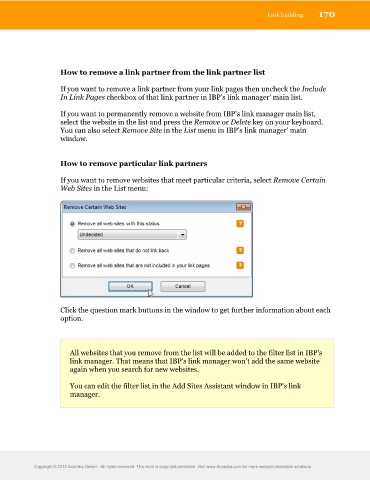Page 171 - Professional Search Engine Optimization (SEO)
P. 171
Link building 170
How to remove a link partner from the link partner list
If you want to remove a link partner from your link pages then uncheck the Include
In Link Pages checkbox of that link partner in IBP's link manager' main list.
If you want to permanently remove a website from IBP's link manager main list,
select the website in the list and press the Remove or Delete key on your keyboard.
You can also select Remove Site in the List menu in IBP's link manager' main
window.
How to remove particular link partners
If you want to remove websites that meet particular criteria, select Remove Certain
Web Sites in the List menu:
Click the question mark buttons in the window to get further information about each
option.
All websites that you remove from the list will be added to the filter list in IBP's
link manager. That means that IBP's link manager won't add the same website
again when you search for new websites.
You can edit the filter list in the Add Sites Assistant window in IBP's link
manager.
Copyright © 2012 Axandra GmbH - All rights reserved. This work is copyright protected. Visit www.Axandra.com for more website promotion solutions.