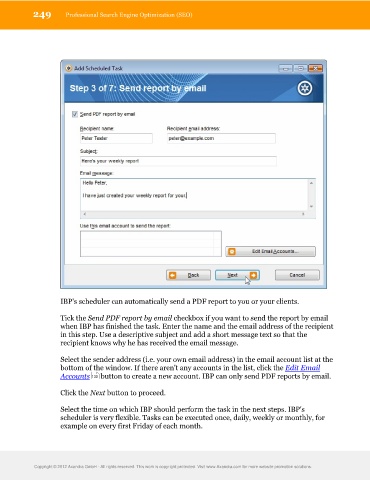Page 250 - Professional Search Engine Optimization (SEO)
P. 250
249 Professional Search Engine Optimization (SEO)
IBP's scheduler can automatically send a PDF report to you or your clients.
Tick the Send PDF report by email checkbox if you want to send the report by email
when IBP has finished the task. Enter the name and the email address of the recipient
in this step. Use a descriptive subject and add a short message text so that the
recipient knows why he has received the email message.
Select the sender address (i.e. your own email address) in the email account list at the
bottom of the window. If there aren't any accounts in the list, click the Edit Email
Accounts 130 button to create a new account. IBP can only send PDF reports by email.
Click the Next button to proceed.
Select the time on which IBP should perform the task in the next steps. IBP's
scheduler is very flexible. Tasks can be executed once, daily, weekly or monthly, for
example on every first Friday of each month.
Copyright © 2012 Axandra GmbH - All rights reserved. This work is copyright protected. Visit www.Axandra.com for more website promotion solutions.