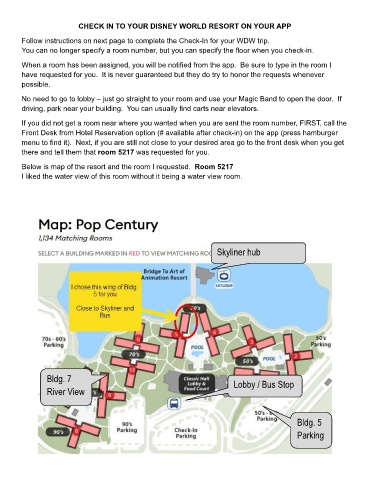Page 5 - Contreras2025Binder
P. 5
CHECK IN TO YOUR DISNEY WORLD RESORT ON YOUR APP
Follow instructions on next page to complete the Check-In for your WDW trip.
You can no longer specify a room number, but you can specify the floor when you check-in.
When a room has been assigned, you will be notified from the app. Be sure to type in the room I
have requested for you. It is never guaranteed but they do try to honor the requests whenever
possible.
No need to go to lobby – just go straight to your room and use your Magic Band to open the door. If
driving, park near your building. You can usually find carts near elevators.
If you did not get a room near where you wanted when you are sent the room number, FIRST, call the
Front Desk from Hotel Reservation option (# available after check-in) on the app (press hamburger
menu to find it). Next, if you are still not close to your desired area go to the front desk when you get
there and tell them that room 5217 was requested for you.
Below is map of the resort and the room I requested. Room 5217
I liked the water view of this room without it being a water view room.
Skyliner hub
Bldg. 7 Lobby / Bus Stop
River View
Bldg. 5
Parking