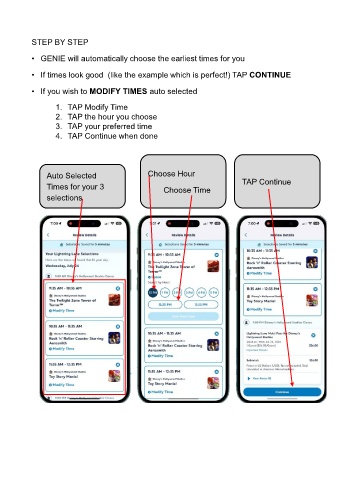Page 21 - EdwardsDigitalBinder_Neat
P. 21
STEP BY STEP
• GENIE will automatically choose the earliest times for you
• If times look good (like the example which is perfect!) TAP CONTINUE
• If you wish to MODIFY TIMES auto selected
1. TAP Modify Time
2. TAP the hour you choose
3. TAP your preferred time
4. TAP Continue when done
Auto Selected Choose Hour
Times for your 3 Choose Time TAP Continue
selections