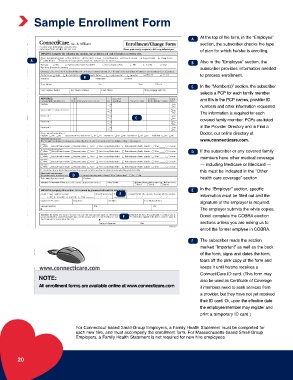Page 20 - Employer Admin Guide
P. 20
Sample Enrollment Form
At the top of the form, in the “Employee”
A
section, the subscriber checks the type
of plan for which he/she is enrolling.
A
B Also in the “Employee” section, the
subscriber provides information needed
to process enrollment.
B
C In the “Member(s)” section, the subscriber
selects a PCP for each family member
and fills in the PCP names, provider ID
numbers and other information requested.
The information is required for each
C
covered family member. PCPs are listed
in the Provider Directory and in Find a
Doctor, our online directory at
www.connecticare.com.
D If the subscriber or any covered family
members have other medical coverage
— including Medicare or Medicaid —
this must be indicated in the “Other
D
health care coverage” section.
E In the “Employer” section, specific
E
information must be filled out and the
signature of the employer is required.
The employer submits the white copies.
F Donot complete the COBRA election
sections unless you are asking us to
enroll the former emplyee in COBRA.
F The subscriber reads the section
marked “Important” as well as the back
of the form, signs and dates the form,
tears off the pink copy of the form and
keeps it until he/she receives a
ConnectiCare ID card. (This form may
NOTE:
also be used as Certificate of Coverage
All enrollment forms are available online at www.connecticare.com if members need to seek services from
a provider, but they have not yet received
their ID card. Or, upon the effective date
the employee/member may register and
print a temporary ID card.)
For Connecticut-based Small-Group Employers, a Family Health Statement must be completed for
each new hire, and must accompany the enrollment form. For Massachusetts-based Small-Group
Employers, a Family Health Statement is not required for new hire employees.
20