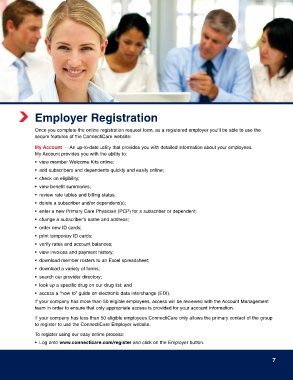Page 7 - Employer Admin Guide
P. 7
Employer Registration
Once you complete the online registration request form, as a registered employer you’ll be able to use the
secure features of the ConnectiCare website:
My Account — An up-to-date utility that provides you with detailed information about your employees.
My Account provides you with the ability to:
• view member Welcome Kits online;
• add subscribers and dependents quickly and easily online;
• check on eligibility;
• view benefit summaries;
• review rate tables and billing status;
• delete a subscriber and/or dependent(s);
• enter a new Primary Care Physician (PCP) for a subscriber or dependent;
• change a subscriber’s name and address;
• order new ID cards;
• print temporary ID cards;
• verify rates and account balances;
• view invoices and payment history;
• download member rosters to an Excel spreadsheet;
• download a variety of forms;
• search our provider directory;
• look up a specific drug on our drug list; and
• access a “how to” guide on electronic data interchange (EDI).
If your company has more than 50 eligible employees, access will be reviewed with the Account Management
team in order to ensure that only appropriate access is provided for your account information.
If your company has less than 50 eligible employees ConnectiCare only allows the primary contact of the group
to register to use the ConnectiCare Employer website.
To register using our easy online process:
• Log onto www.connecticare.com/register and click on the Employer button.
7