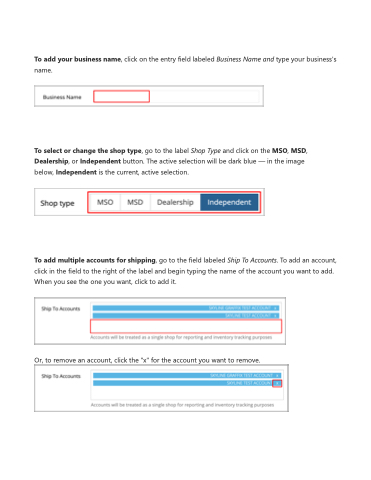Page 33 - LOG1C_Training_FAQs
P. 33
To add your business name, click on the entry field labeled Business Name and type your business's name.
To select or change the shop type, go to the label Shop Type and click on the MSO, MSD, Dealership, or Independent button. The active selection will be dark blue — in the image below, Independent is the current, active selection.
To add multiple accounts for shipping, go to the field labeled Ship To Accounts. To add an account, click in the field to the right of the label and begin typing the name of the account you want to add. When you see the one you want, click to add it.
Or, to remove an account, click the "x" for the account you want to remove.