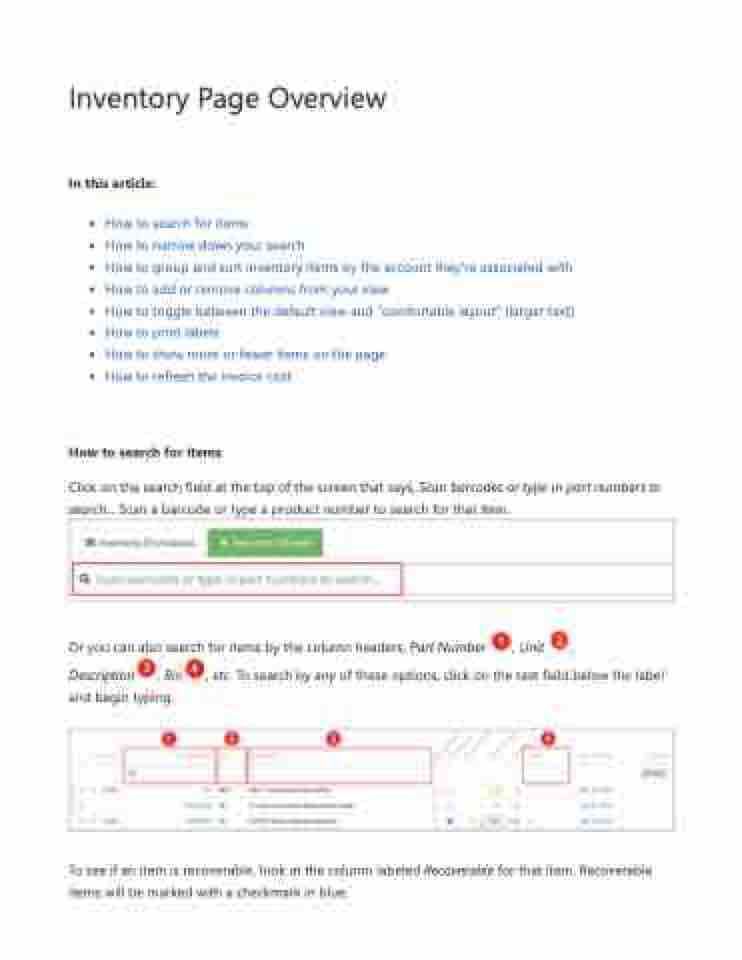Page 48 - LOG1C_Training_FAQs
P. 48
Inventory Page Overview
In this article:
How to search for items
How to narrow down your search
How to group and sort inventory items by the account they're associated with How to add or remove columns from your view
How to toggle between the default view and "comfortable layout" (larger text) How to print labels
How to show more or fewer items on the page
How to refresh the invoice cost
How to search for items
Click on the search field at the top of the screen that says, Scan barcodes or type in part numbers to search... Scan a barcode or type a product number to search for that item.
Or you can also search for items by the column headers, Part Number , Unit ,
Description , Bin , etc. To search by any of these options, click on the text field below the label
and begin typing.
To see if an item is recoverable, look at the column labeled Recoverable for that item. Recoverable items will be marked with a checkmark in blue.