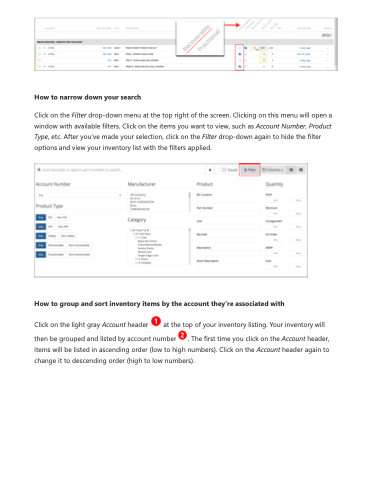Page 49 - LOG1C_Training_FAQs
P. 49
How to narrow down your search
Click on the Filter drop-down menu at the top right of the screen. Clicking on this menu will open a window with available filters. Click on the items you want to view, such as Account Number, Product Type, etc. After you've made your selection, click on the Filter drop-down again to hide the filter options and view your inventory list with the filters applied.
How to group and sort inventory items by the account they're associated with
Click on the light gray Account header at the top of your inventory listing. Your inventory will
then be grouped and listed by account number . The first time you click on the Account header, items will be listed in ascending order (low to high numbers). Click on the Account header again to change it to descending order (high to low numbers).