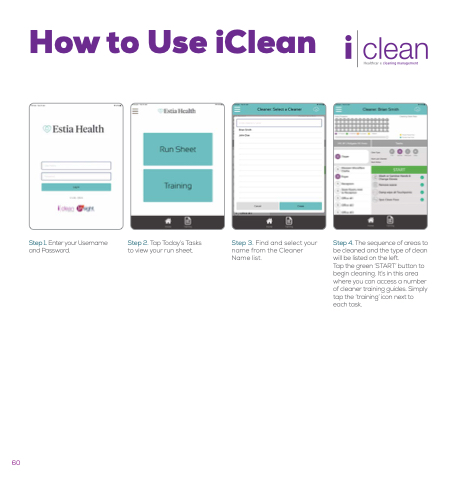Page 60 - Estia Cleaners Handbook
P. 60
How to Use iClean
Healthcar e cleaning management
Step 4. The sequence of areas to be cleaned and the type of clean will be listed on the left.
Tap the green ‘START’ button to begin cleaning. It’s in this area where you can access a number of cleaner training guides. Simply tap the ‘training’ icon next to each task.
60
Step 1. Enter your Username and Password.
Step 2. Tap Today’s Tasks to view your run sheet.
Step 3. Find and select your name from the Cleaner Name list.