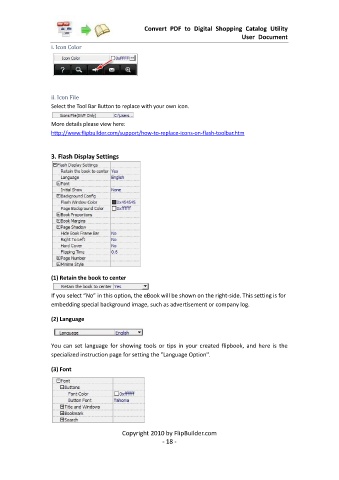Page 19 - Flip Shopping Catalog
P. 19
Convert PDF to Digital Shopping Catalog Utility
User Document
i. Icon Color
ii. Icon File
Select the Tool Bar Button to replace with your own icon.
More details please view here:
http://www.flipbuilder.com/support/how-to-replace-icons-on-flash-toolbar.htm
3. Flash Display Settings
(1) Retain the book to center
If you select “No” in this option, the eBook will be shown on the right-side. This setting is for
embedding special background image, such as advertisement or company log.
(2) Language
You can set language for showing tools or tips in your created flipbook, and here is the
specialized instruction page for setting the "Language Option".
(3) Font
Copyright 2010 by FlipBuilder.com
- 18 -