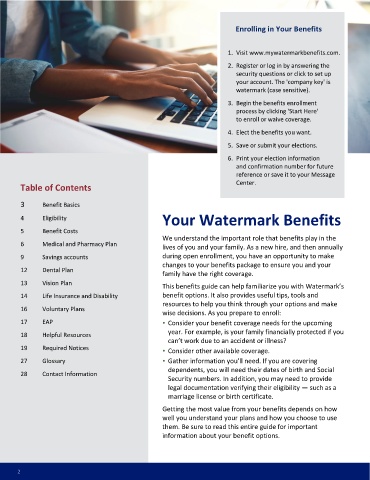Page 2 - Watermark Retirement Communities 2022 Benefits Guide Logan Square Union After
P. 2
Enrolling in Your Benefits
1. Visit www.mywatermarkbenefits.com.
2. Register or log in by answering the
security questions or click to set up
your account. The 'company key' is
watermark (case sensitive).
3. Begin the benefits enrollment
process by clicking 'Start Here'
to enroll or waive coverage.
4. Elect the benefits you want.
5. Save or submit your elections.
6. Print your election information
and confirmation number for future
reference or save it to your Message
Center.
Table of Contents
3 Benefit Basics
Your Watermark Benefits
4 Eligibility
5 Benefit Costs
We understand the important role that benefits play in the
6 Medical and Pharmacy Plan
lives of you and your family. As a new hire, and then annually
9 Savings accounts during open enrollment, you have an opportunity to make
changes to your benefits package to ensure you and your
12 Dental Plan
family have the right coverage.
13 Vision Plan
This benefits guide can help familiarize you with Watermark’s
14 Life Insurance and Disability benefit options. It also provides useful tips, tools and
resources to help you think through your options and make
16 Voluntary Plans
wise decisions. As you prepare to enroll:
17 EAP Consider your benefit coverage needs for the upcoming
year. For example, is your family financially protected if you
18 Helpful Resources
can’t work due to an accident or illness?
19 Required Notices
Consider other available coverage.
27 Glossary Gather information you’ll need. If you are covering
dependents, you will need their dates of birth and Social
28 Contact Information
Security numbers. In addition, you may need to provide
legal documentation verifying their eligibility — such as a
marriage license or birth certificate.
Getting the most value from your benefits depends on how
well you understand your plans and how you choose to use
them. Be sure to read this entire guide for important
information about your benefit options.
2