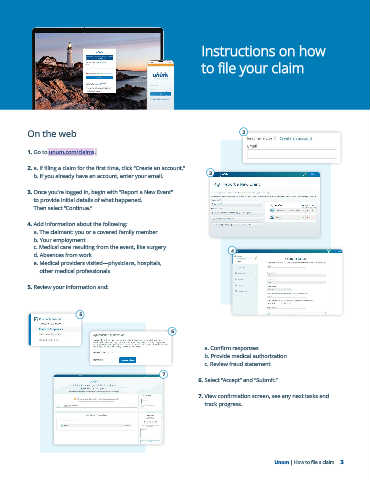Page 118 - 2023 Virtual OE New Hire Folder - 10.27.22 (002)_Neat
P. 118
Instructions on how
to file your claim
On the web 2
1. Go to unum.com/claims.
2. a. If filing a claim for the first time, click “Create an account.”
b. If you already have an account, enter your email. 3
3. Once you’re logged in, begin with “Report a New Event”
to provide initial details of what happened.
Then select “Continue.”
4. Add information about the following:
a. The claimant: you or a covered family member
b. Your employment
c. Medical care resulting from the event, like surgery 4
d. Absences from work
e. Medical providers visited—physicians, hospitals,
other medical professionals
5. Review your information and:
5
6
a. Confirm responses
b. Provide medical authorization
c. Review fraud statement
7
6. Select “Accept” and “Submit.”
7. View confirmation screen, see any next tasks and
track progress.
Unum | How to file a claim 3