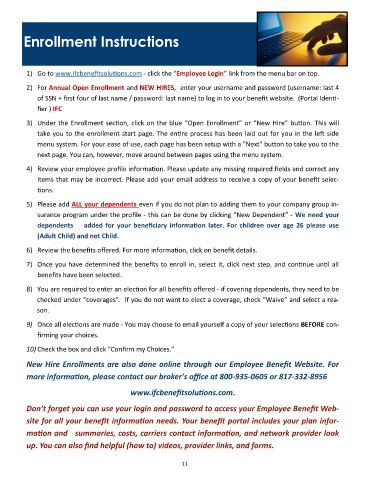Page 11 - Mara's Med Spa 2024 Benefit Guide V2
P. 11
Enrollment Instructions
1) Go to www.ifcbenefitsolutions.com - click the “Employee Login” link from the menu bar on top.
2) For Annual Open Enrollment and NEW HIRES, enter your username and password (username: last 4
of SSN + first four of last name / password: last name) to log in to your benefit website. (Portal Identi-
fier ) IFC
3) Under the Enrollment section, click on the blue “Open Enrollment” or “New Hire” button. This will
take you to the enrollment start page. The entire process has been laid out for you in the left side
menu system. For your ease of use, each page has been setup with a "Next" button to take you to the
next page. You can, however, move around between pages using the menu system.
4) Review your employee profile information. Please update any missing required fields and correct any
items that may be incorrect. Please add your email address to receive a copy of your benefit selec-
tions.
5) Please add ALL your dependents even if you do not plan to adding them to your company group in-
surance program under the profile - this can be done by clicking “New Dependent” - We need your
dependents added for your beneficiary information later. For children over age 26 please use
(Adult Child) and not Child.
6) Review the benefits offered. For more information, click on benefit details.
7) Once you have determined the benefits to enroll in, select it, click next step, and continue until all
benefits have been selected.
8) You are required to enter an election for all benefits offered - if covering dependents, they need to be
checked under “coverages”. If you do not want to elect a coverage, check “Waive” and select a rea-
son.
9) Once all elections are made - You may choose to email yourself a copy of your selections BEFORE con-
firming your choices.
10) Check the box and click “Confirm my Choices.”
New Hire Enrollments are also done online through our Employee Benefit Website. For
more information, please contact our broker’s office at 800-935-0605 or 817-332-8956
www.ifcbenefitsolutions.com.
Don’t forget you can use your login and password to access your Employee Benefit Web-
site for all your benefit information needs. Your benefit portal includes your plan infor-
mation and summaries, costs, carriers contact information, and network provider look
up. You can also find helpful (how to) videos, provider links, and forms.
11