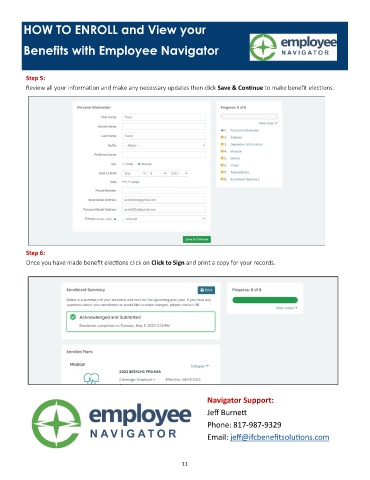Page 11 - FW Specialty Surgical Care Benefit Guide 8-1-25 Final
P. 11
HOW TO ENROLL and View your
Benefits with Employee Navigator
Step 5:
Review all your information and make any necessary updates then click Save & Continue to make benefit elections.
Step 6:
Once you have made benefit elections click on Click to Sign and print a copy for your records.
Navigator Support:
Jeff Burnett
Phone: 817-987-9329
Email: jeff@ifcbenefitsolutions.com
11