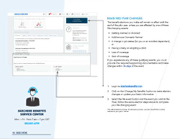Page 10 - Skechers 2022 Benefits Guide
P. 10
MAKE MID-YEAR CHANGE
MAKE MID-YEAR CHANGES
The benefit elections you make will remain in effect until the end of the plan year, unless you are affected by one of these
The benefit elections you make will remain in effect until t
life-changing events:
of the plan year, unless you are affected by one of these li changing events:
•
•
•
• Getting married or divorced
• Add/remove Domestic Partner
Getting married or divorced,
*
• A change in job status (for you or an enrolled dependent),
A change in job status (for you or an enrolled depende
or
• Having a baby or adopting a child
Having a baby or adopting a child.
• Loss of coverage • Gain of coverage
If you experience any of these qualifying events, you must
provide the required supporting documentation and mak
If you experience any of these qualifying events, you must
changes within 30 days of the event.
provide the required supporting documentation and make
changes within 30-days of the event.
1. Login to www.skechersbenefits.com.
2. Click on the ‘Change My Benefits’ button to make ele changes or update your basic information.
3. Select the life event button and the event you wish to
Then, follow the same election steps above to compl
life changing event.
1. Login to skechersbenefits.com.
2. Click on the 'Change My Benefits' button to make election
SKECHERS BENEFITS SERVICE CENTER
Mon. – Fri. from 7 am – 7 pm CST
855-851-6799
your life changing event.
*The IRS considers coverage for domestic partners a taxable benefit that must be included in your gross income.
10 SKECHERS
changes or update your basic information.
3. Select the life event button and the event you wish to file. Then, follow the same election steps above to complete
www.skechersbenefi Company Key: s
Toll-free: 855-85
e
c e
k
h f