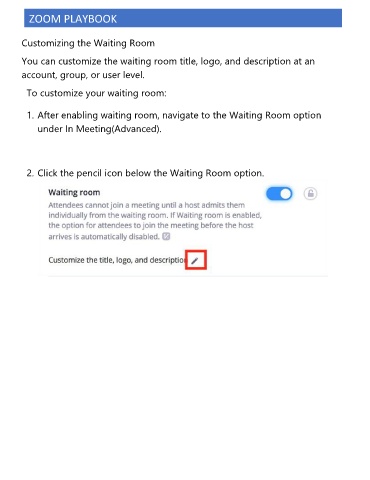Page 36 - Zoom Playbook all Docs 5.2.3
P. 36
ZOOM PLAYBOOK
Customizing the Waiting Room
You can customize the waiting room title, logo, and description at an
account, group, or user level.
To customize your waiting room:
1. After enabling waiting room, navigate to the Waiting Room option
under In Meeting(Advanced).
2. Click the pencil icon below the Waiting Room option.