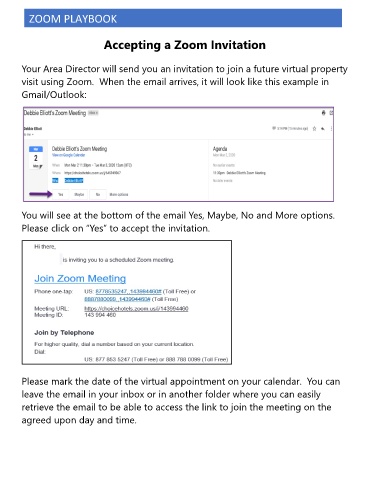Page 57 - Zoom Playbook all Docs 5.2.3
P. 57
ZOOM PLAYBOOK
Accepting a Zoom Invitation
Your Area Director will send you an invitation to join a future virtual property
visit using Zoom. When the email arrives, it will look like this example in
Gmail/Outlook:
You will see at the bottom of the email Yes, Maybe, No and More options.
Please click on “Yes” to accept the invitation.
Please mark the date of the virtual appointment on your calendar. You can
leave the email in your inbox or in another folder where you can easily
retrieve the email to be able to access the link to join the meeting on the
agreed upon day and time.