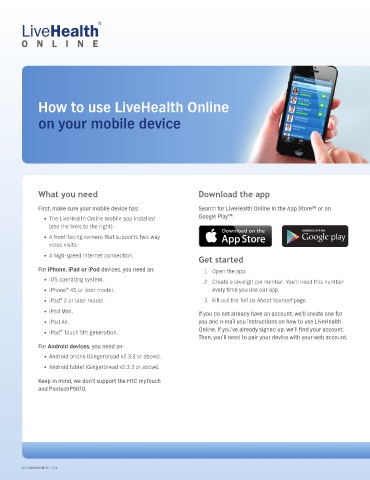Page 3 - 2020 Benefit
P. 3
How to use LiveHealth Online
on your mobile device
What you need Download the app
First, make sure your mobile device has: Search for LiveHealth Online in the App Store or on
SM
TM
• The LiveHealth Online mobile app installed Google Play :
(see the links to the right).
• A front-facing camera that supports two-way
video visits.
• A high-speed Internet connection.
Get started
For iPhone, iPad or iPod devices, you need an: 1. Open the app.
• iOS operating system. 2. Create a six-digit pin number. You’ll need this number
• iPhone 4S or later model. every time you use our app.
®
• iPad 2 or later model. 3. Fill out the Tell Us About Yourself page.
®
• iPad Mini. If you do not already have an account, we’ll create one for
• iPad Air. you and e-mail you instructions on how to use LiveHealth
Online. If you’ve already signed up, we’ll find your account.
®
• iPod Touch 5th generation.
Then, you’ll need to pair your device with your web account.
For Android devices, you need an:
• Android phone (Gingerbread v2.3.3 or above).
• Android tablet (Gingerbread v2.3.3 or above).
Keep in mind, we don’t support the HTC myTouch
and PantechP9070.
42719MUMENMUB 1/14